The Execution State window is used to show the current status of the procedure that you are running right now as well as part of the final result after the procedure is finished.
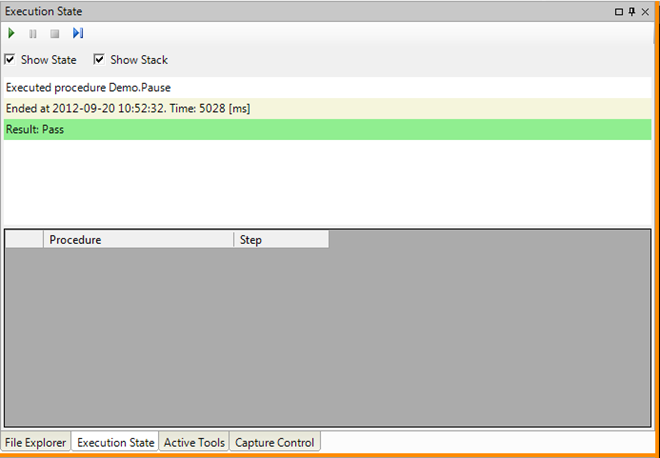
This shows the windows File Explorer, Execution State, Active Tools and Capture Control collected in one group.
In the top of the window you will find a small bar with debug controls where you will have the possibility of playing the active test suite or procedure in different ways:

Execute the entire active test suite or procedure.

Pause the active test suite or procedure.

Stops the execution of the active test suite or procedure.

Runs the active test suite or procedure step-by-step.