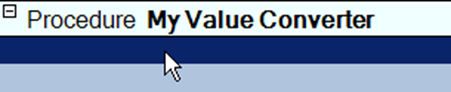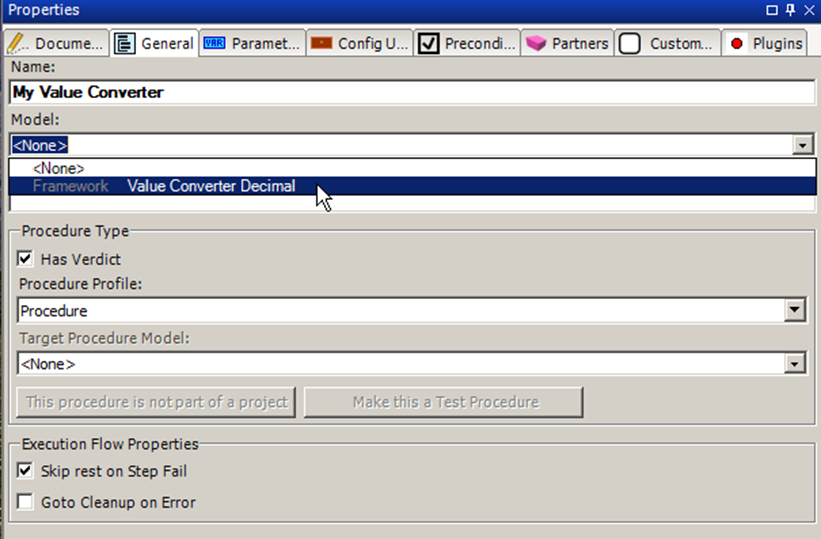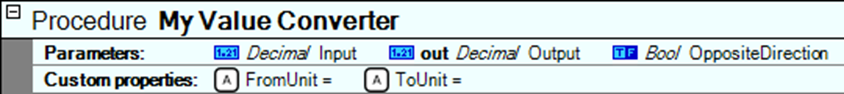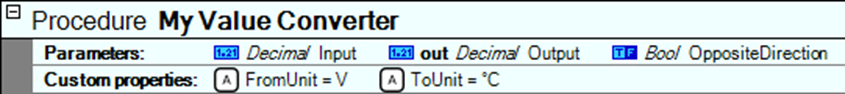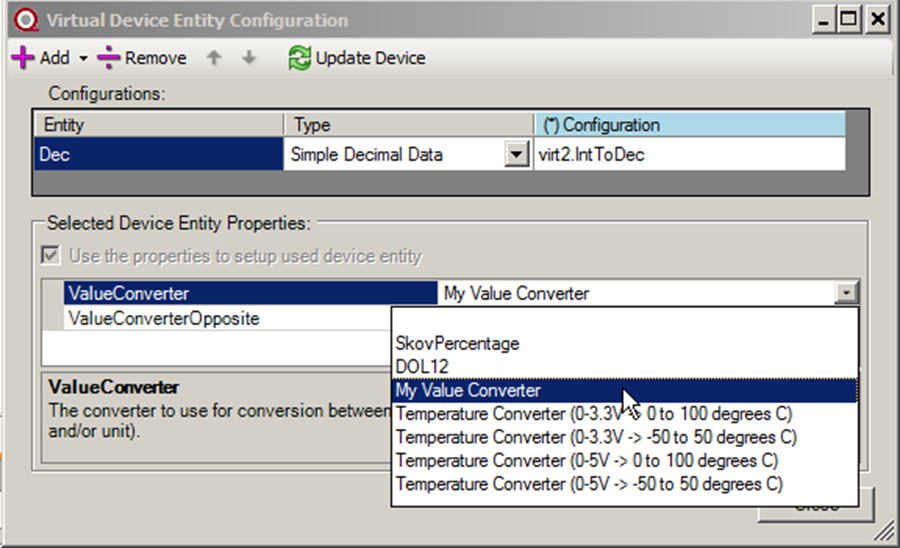Decimal device entities can have value converters attached, for example to convert a read analog voltage sensor value to the equivalent temperature.
A value converter is simply a procedure defined in a normal SeqZap scripts, but which is linked to the value converter model.
The value converter model is defined in the [SeqZap]\Framework\ValueConverterFramework.szs file which is shipped with SeqZap, the file is automatically referenced when a new project is created, but SeqZap will also suggest adding it when a Virtual Tool is added to a script file.
Value converters are identified by a name, but also contain a description and the units it converts from and to.
Value converts can convert both “from” and “to” a value, for instance both “from” a voltage sensor “to” a temperature and “from” a temperature “to” a voltage sensor – this is referred to a converting “in the opposite direction”.