Monitor and control all analog outputs.
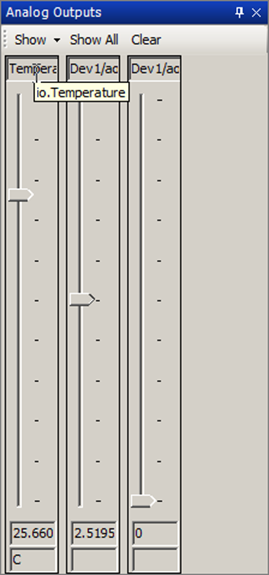
By clicking the “Show All” button, all the analog outputs connected to the PC, including any virtual, are added to the panel.
It is also possible to only add specific outputs by using the “Show” menu.
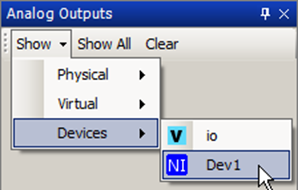
It is also possible to change analog output entities with a value converted attached to show the “raw” value instead of the converted value.