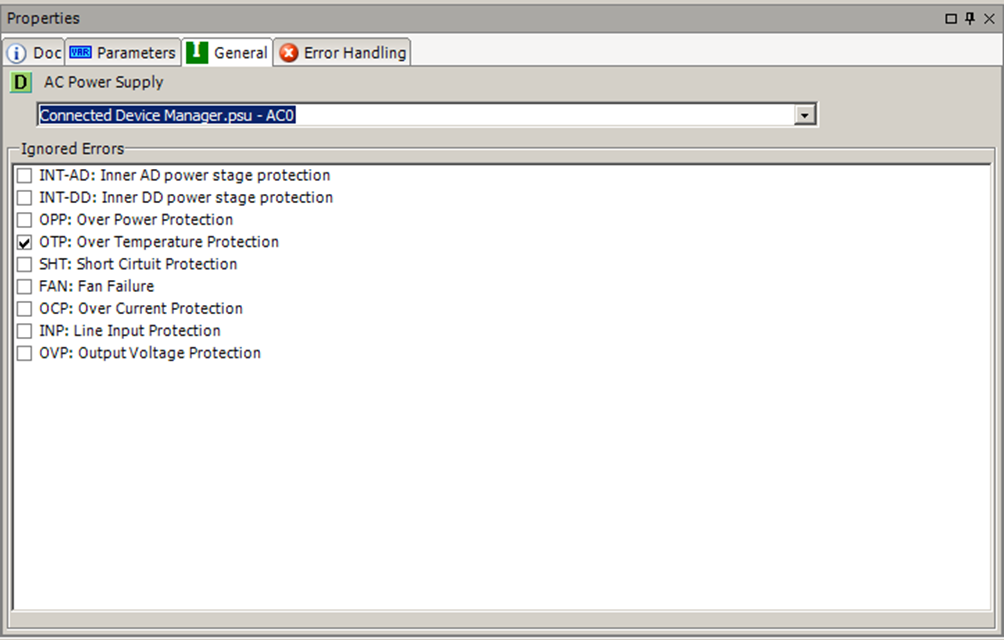Methods
Get Voltage
Get the currently set AC RMS voltage in volts.
Get the output voltage (RMS) in volts.
This method is supported by all AC power supplies.
Set Voltage
Set the output voltage (RMS) in volts.
This method is supported by all AC power supplies.
Get Current
Get current as a decimal value measured in amperes (RMS).
This method is supported by all AC power supplies.
Enable Output
Enable the output of the power supply.
This method is supported by all AC power supplies.
Disable Output
Disable the output of the power supply.
This method is supported by all AC power supplies.
Is Output Enabled
Determine whether the output of the power supply is enabled.
This method is supported by all AC power supplies.
Identify
Get a string which identifies the model and revision of the connected power supply.
This method is supported by all AC power supplies.
Ignore Errors
Ignore one or more errors that the AC Power Supply can report, this can be used to ignore errors which would otherwise result in a failed step.
This can, for example, be used to ignore a temporary “Over current protection” error which would otherwise cause the test to stop.
The ignored error will be ignored until the next call of the “Ignore Errors” method, un-ignoring all errors can be done by calling “Ignore Errors” without specifying any errors.
This method is supported by all AC power supplies.
Set Voltage Range
Set the voltage range of the power supply.
If the range is not supplied, the power supply should automatically set the range.
Power supplies usually support a predefined set of ranges, e.g. 0-150 or 0-300, if the script tries to set an unsupported range InputOutOfRange is reported.
InputOutOfRange is also reported if the power supply does not support auto-range.
If the power supply does not support setting the voltage range a parsing error will be reported for the step.
Get Frequency
Get the currently set frequency in Hz.
If the power supply does not support setting the voltage range a parsing error will be reported for the step.
Set Frequency
Set the frequency in Hz.
If the power supply does not support the specified frequency, InputOutOfRange will be reported.
If the power supply does not support setting the voltage range a parsing error will be reported for the step.
Set Current Limit
Set the peak current limit on the power supply in amperes.
If the power supply does not support the specified current limit, InputOutOfRange will be reported.
If the power supply does not support setting the voltage range a parsing error will be reported for the step.
Get Power
Get the power as a decimal value in watts.
If the power supply does not support setting the voltage range a parsing error will be reported for the step.
Get Power Factor
Get the power factor of the power supply.
If the power supply does not support setting the voltage range a parsing error will be reported for the step.
Get Crest Factor
Get the crest factor of the power supply.
Get crest factor as a decimal value.
If the power supply does not support setting the voltage range a parsing error will be reported for the step.
Clear protection
Clear the latch protection of the power supply.
If the power supply does not support setting the voltage range a parsing error will be reported for the step.
Set Protection Level
Set the software overvoltage protection level of the ac source.
If the power supply does not support the given protection level, InputOutOfRange will be reported.
If the power supply does not support setting the voltage range a parsing error will be reported for the step.
Reset
Reset the power supply.
If the power supply does not support setting the voltage range a parsing error will be reported for the step.
Self-Test
Perform a self-test of the power supply.
If the self-test was not successful, SelfTestFailed is reported.
If the power supply does not support setting the voltage range a parsing error will be reported for the step.
Get Ignored Errors
Get a the list of errors which have been previously ignored.
A list of the errors which can be ignored is also returned as an array of strings.