This panel is a variant of the static Element Spy panel, and has the same feature set.
But this panel will only show the element found inside the topmost restriction of the Windows Automation instance.
The following figure shows the Element Spy panel before and after restricting the Windows Automation instance to the Word process.
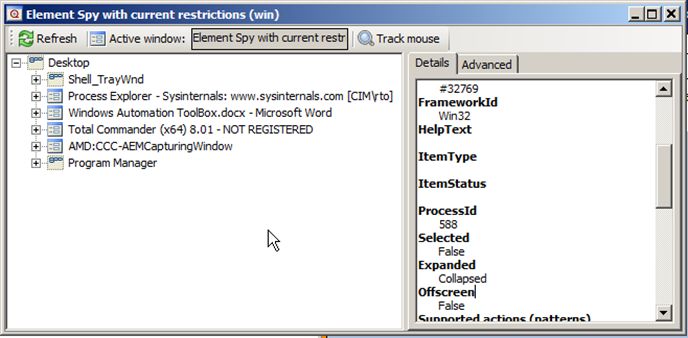
Figure 5 Before restricting to Word
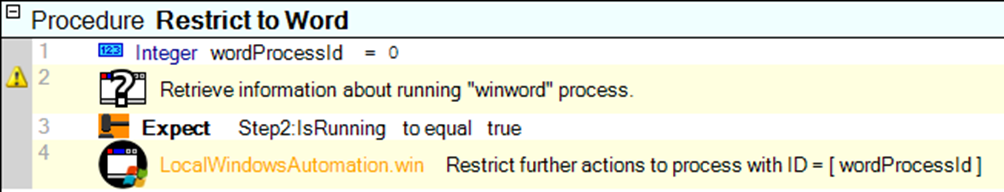
Figure 6 Procedure to restrict to Word process
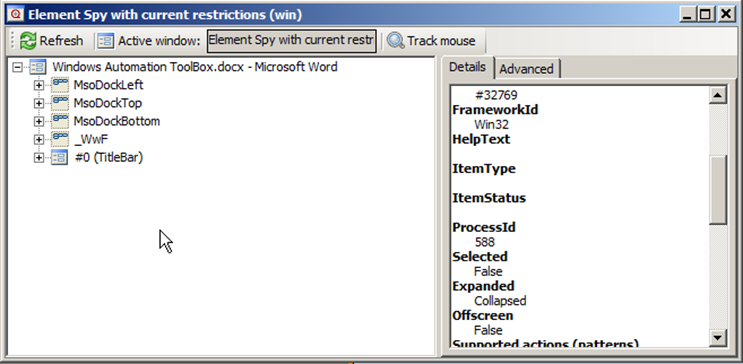
Figure 7 After restricting to Word
The Element Spy can also be used to write scripts, when an element is right-clicked it is possible to copy steps to perform various actions on the element. The copied step can then be pasted in the script.
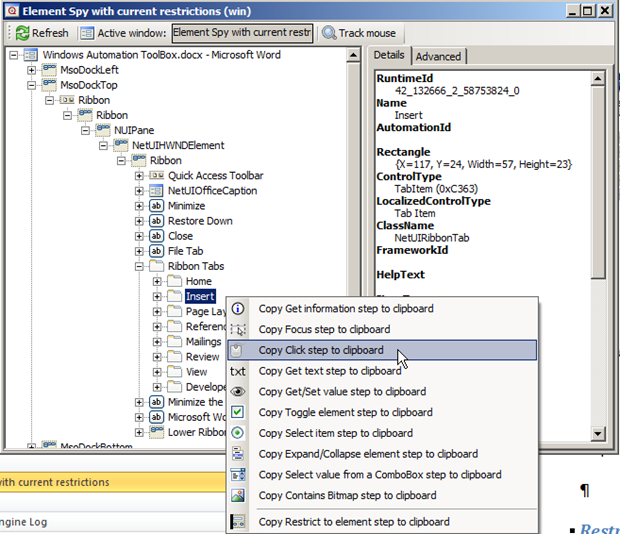
Figure 8 Copying step to click the "e;Insert"e; ribbon menu in Word
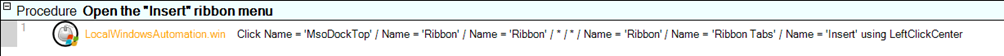
Figure 9 After the copied step is inserted