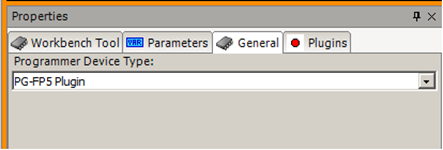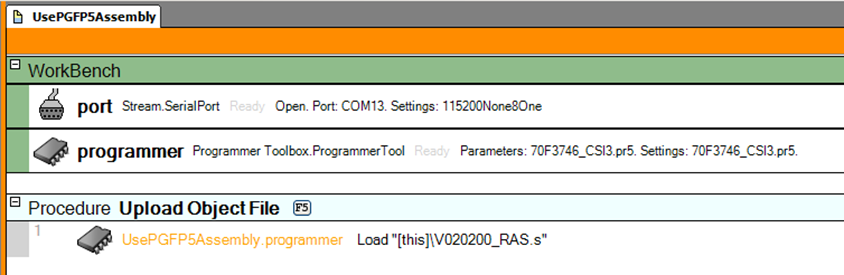Setup the programmer tool.
This method initializes the programmer tool using the specified data.
The main parameter of this method is the programmer plugin selection, where the type of programmer is selected.
Depending on the selected programmer type (plugin), the Setup method will expand with any number of additional input parameters specified by the selected programmer plugin.
The example below shows a programmer tool instance created in a workbench.
Load the programmer memory.
This method loads a memory-data file into the programmer device, to prepare for Program and Verify actions.
The only parameter for this method is the file path to the HEX-file to load.
Erase the device memory.
This method erases the memory device to prepare it for a new programming.
The method has no parameters.
Blank Check the device memory.
This method reads the complete memory device to check whether it is totally ‘blank’ (all memory is in its initial cleared state).
The method has no parameters.
Program the device memory.
This method programs the memory device using the file loaded with the Load method.
The method has no parameters.
Verify the programmed device memory.
This method reads the complete memory device and checks whether all memory addresses have the same value as specified in the loaded file.
The method has no parameters.
Erase, BlankCheck, Program and Verify the device memory.
This is a convenience method that sequentially performs the commands:
- Erase,
- Blank Check,
- Program and
- Verify.
If any of the commands fails, the subsequent commands are not performed.
The method has no parameters.