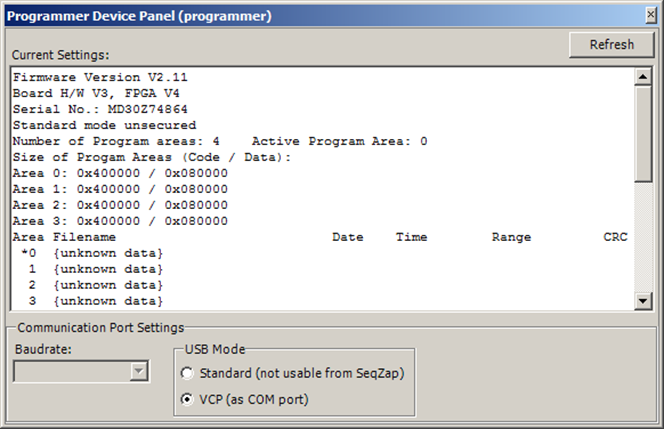Shows a custom panel from the selected programmer plugin.
The panel is opened by right-clicking the workbench tool and selecting Panels → Programmer Device Panel.
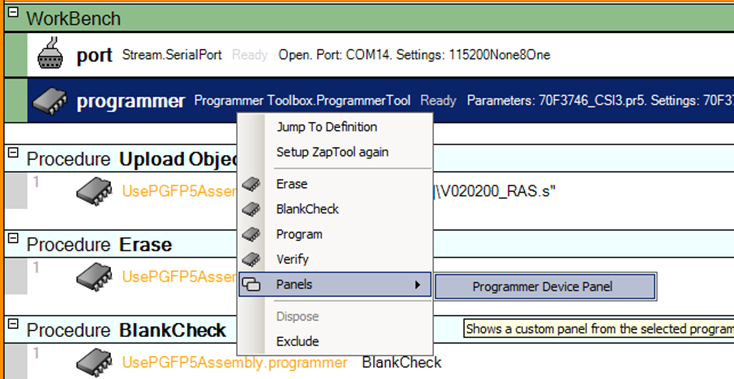
The panel will contain a device specific panel from the selected Programmed Device Plugin.
The example shown below is the panel for the PG-FP5 programmer plugin.