The Device Browser is a view/panel in SeqZap Studio for browsing the detected, connected and created devices in SeqZap.
The Device Browser is opened via the “View Device Browser” in the “Devices” menu of SeqZap Studio.
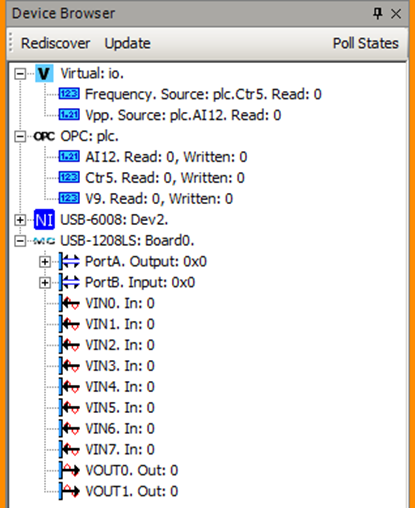
The Device Browser shows all known devices and their device entities.
The “Rediscover” button tries to discover newly connected detectable devices.
The “Update” button checks all known devices for changes in state and changes in the list of device entities.
The “Poll States” button will start polling all devices and device entities for changes in their state, to keep the device browser view updated. The polling will continue at a regular interval (a few times per second) until the button is pressed again to turn off the state polling.
Selecting a device or a device entity in the view will show its setup and interactive user interface in the Properties view.
Right-clicking a device or a device entity will show the context menu for the selected.