Re-arranging steps in SeqZap is done by selecting the steps to move, either by holding down Shift and using the arrow keys, or by using the mouse and the Ctrl and Shift keys.
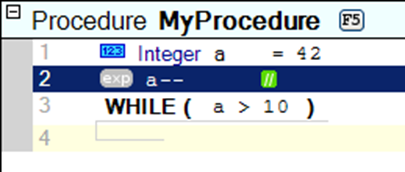
Next, hold down the Alt key while using the Up and Down arrow keys to move the selected step(s):
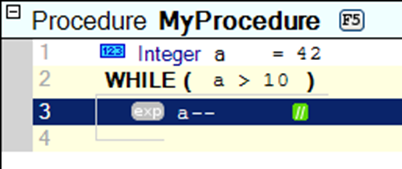
File elements like procedures and data-tables can also be moved by using the same keyboard shortcuts.