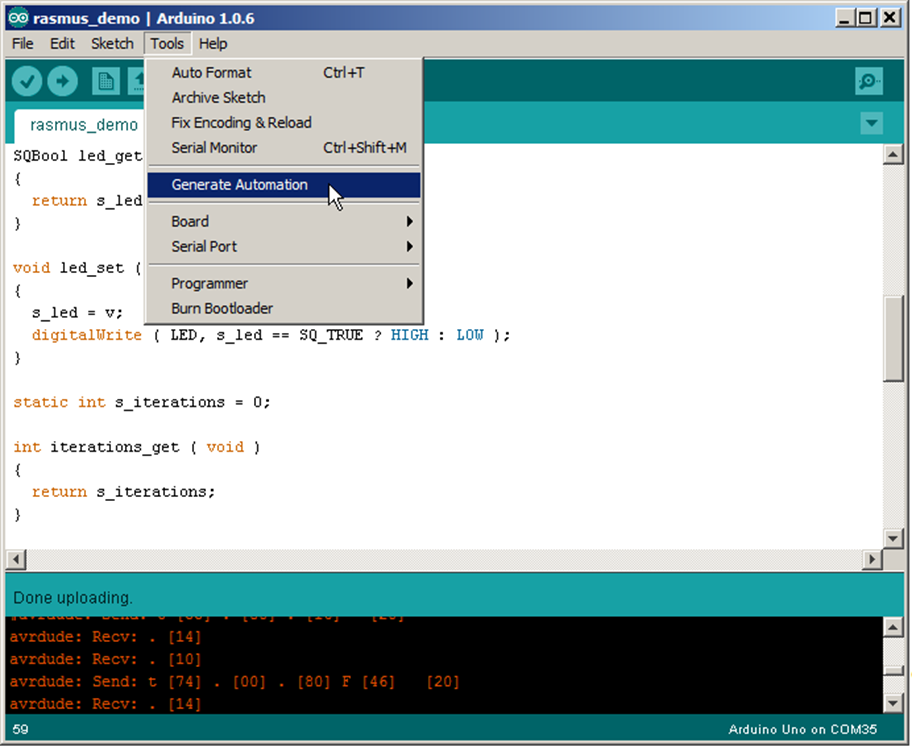The first thing to do is install the Python interpreter on the machine. Any version of Python should work, but it is recommended to use a Python 2.x version, it can be downloaded from here:
https://www.python.org/downloads/
After that is installed, the folder where Arduino is run from should be found, Arduino is usually just run directly from where it was installed.
To install the Sequanto Automation Arduino Tool in the Arduino Software all that is needed is to extract the SequantoAutomationTool.zip file in the root of the Arduino Software, the .zip file can be downloaded from:
http://www.seqzap.com/downloads/arduino/
The contents (tools and libraries directories) should simply be copied to the Arduino Software folder here:

After that is done the Arduino Software should now contain a menu item called Tools -> Generate Automation: