The power supply is represented as a device entity, but because the most power supplies needs some level of setup before they can be used, for example to configure the COM port to communicate over, the power supply is represented as a connected device plugin.
To use a connected device, a connected device tool must be added to the workbench:
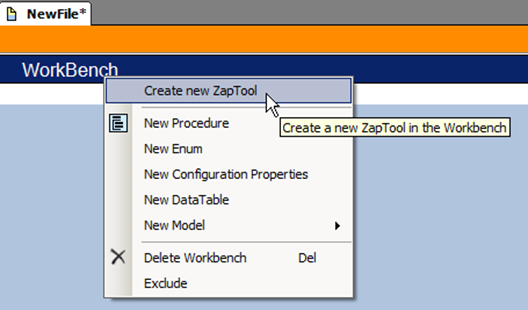
The name of the connected device tool will also be the name of the device entity created.
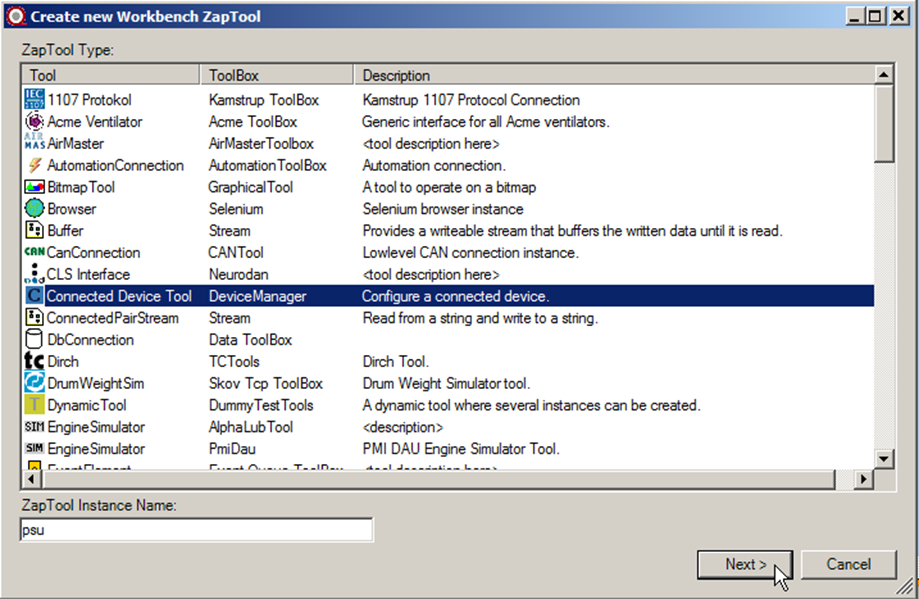
In the General tab of the properties view, the specific connected device plugin to use can now be selected.
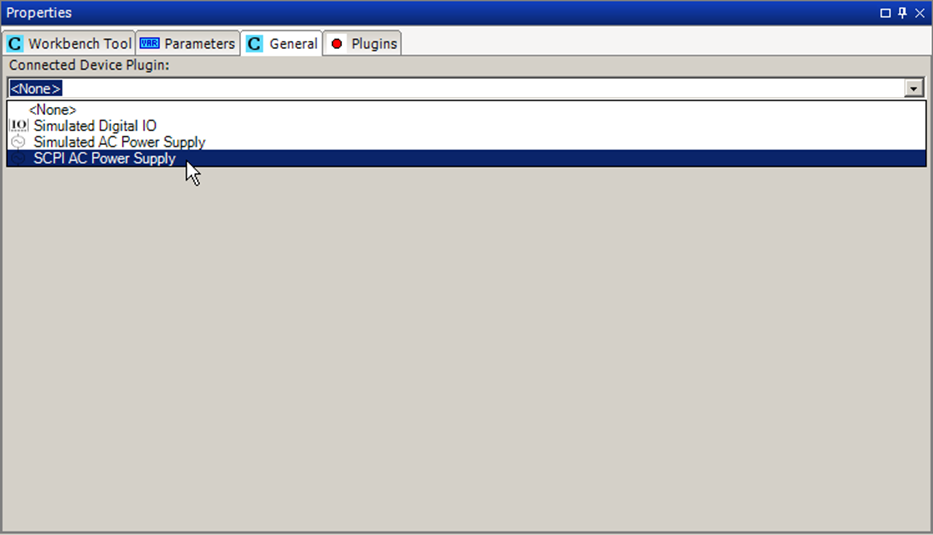
Some plugins require additional parameters to be set, the SCPI AC Power Supply plugin, for example, requires two parameters to be set. These parameters can both be set directly on the General tab or on the Parameters tab of the properties view.
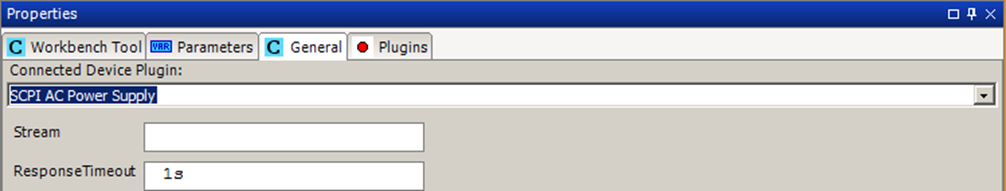
After the settings have been changed, the Power Supply must be setup again in the workbench.
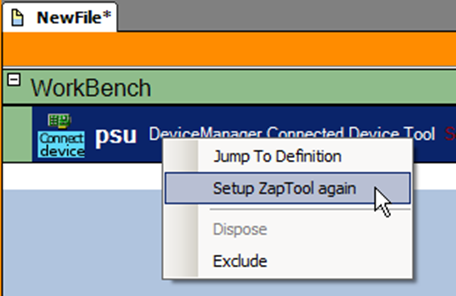
Please remember that workbenches are parsed from top to bottom, so if the Power Supply requires another tool, for instance a serial port or VISA resource, that tool must be placed above the Power Supply tool in the workbench.
Items in a SeqZap script file are re-arranged by selecting the item and pressing Alt+Up/Down to move the item.